Quick tip: view source code in Android
08 August 2013 – 09:15
If you’re a nerd like me you’ve probably find yourself trying to view the source code of a website from your Android device using chrome app. So here is a small nice trick from Google guys:
Just append ‘view-source:’ to any url to see the source code of the website
Example — Load any website in Chrome:
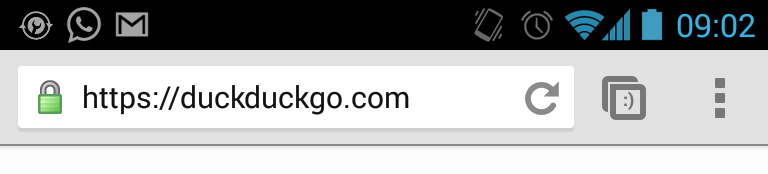
Move the cursor to the beginning of the url:
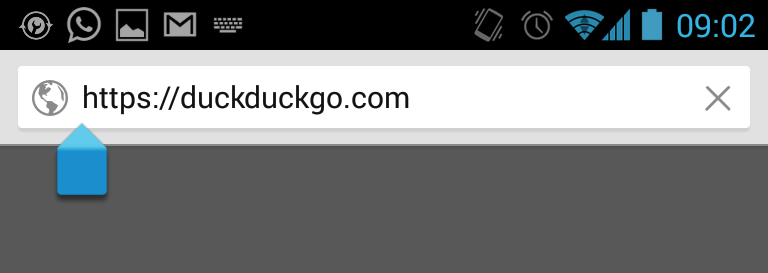
Append view-source: (don’t forget the semicolon at the end)

And here we are! happy nerd! :-)
