Quick little OSX trick: add /tmp to finder sidebar
13 February 2015 – 23:48
Just a little trick for OSX users: If you need a temporary folder (for example, to place a file you need to attach to an email later), instead of filling your Desktop or any other folder, you can use the default /tmp, that gets deleted on every reboot.
To get it, simply:
- Open a Finder window
- Click Go → Go to folder… and type /private/tmp
- Once in the folder, Click File → Add to Sidebar
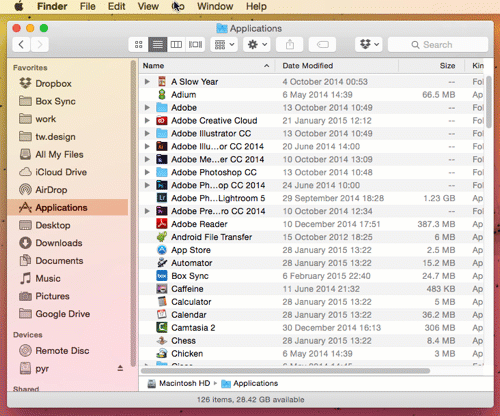
I find it really handy when I need to send mockups from Illustrator :-)